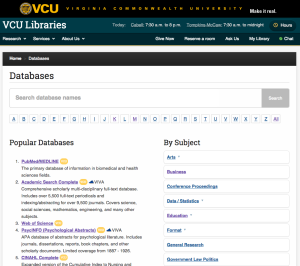Better Search Function Should Improve Research Experience
January 20, 2015New spring semester are new web tools that should make it easier for people to find or discover databases and research guides.
This project’s goal was to help connect “hunters” to known databases and help “gatherers” explore new topic areas in databases and research guides. Our web redesign task force identified these issues in 2012 user research.
Gone is the databases landing page with an A to Z list of hundreds of databases with a list of subject categories tucked away in the sidebar.
The new design for the databases list presents a few ways to get at databases, in this order:
For the hunters:
- Search by title with autocomplete (new functionality)
- A to Z links
For the gatherers:
- Popular databases (new functionality)
- Databases by subject
And, on database subject pages and database search results, there are links to related research guides.
Building on the search feature in the new database list, we created an add-on to our search engine that recommends databases or research guides results based on the search query. For longer, more complex queries, no suggestions are shown.
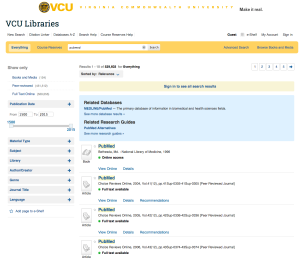
3. Updates to link pathways for databases
To highlight the changes to the databases page, we also made some changes to how we are linking to it. Previously, our homepage search box linked to popular databases, the alphabet characters A through Z, our subject list, and “all”.
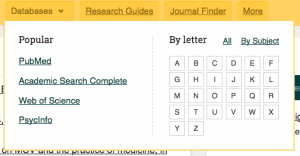
The intent of the new design is to surface the new databases list landing page and wean users off the A-Z interaction pattern in lieu of search.
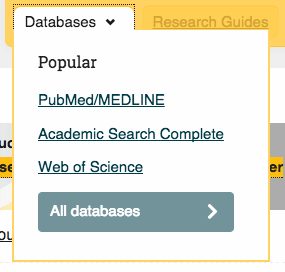
The top three databases are still on the list both for easy access and to provide “information scent” to clue beginner researchers in on what a database might be.
Dropping the A-Z links will require advanced researchers to make a change in their interaction patterns, but it could also mean that they’re able to get to their favorite databases more easily (and possibly unearth new databases they didn’t know about).
< Previous Next >
 Chat
Chat